Neon Critters
A downloadable game for Windows, macOS, and Linux
Download NowName your own price
Description:
Move, shoot, and dash to wipe the floor clean.
Controls:
- w, a, s, d to move
- shift to be a speedy man
- mouse to aim
- left click to shoot
- mouse wheel, q, e to cycle weapon
- 1, 2, 3 to change to a weapon
- escape to pause
Release Notes:
v0.2.3
fixed game music not playing in main menu after victory or defeat
v0.2.2
improvements to shader and resource caching, pause menu fixed in tut level
v0.2.0 (entry for Marathon Jam 2021-07-25)
- new enemy, the (purple) assassin
- 2 new levels
- more songs
- better health bar
- better health pickup model
- more color variance in levels
- better player hurt animation
- laser gun upgrade (shoots through walls, impact vfx, sound variance)
- pause menu
- changed melee enemy color green -> grey
- camera tweaks to lead player & zoom out on walldash
- renamed project Neon Gensis: Magical Animals -> Neon Critters
- better ui for volume control
- bugfixes
- and more I'm forgetting
v0.1.4 (entry for My First Game Jam: Summer 2021)
Audio fixes, loading screen transitions, shooting point blank is easier. Removed web build for the time being.
v0.1.1
Added shader caching so lag/hitching should be massively reduced
v0.1.0
Initial release
| Status | In development |
| Platforms | Windows, macOS, Linux |
| Rating | Rated 4.0 out of 5 stars (1 total ratings) |
| Authors | jtara1, jaerei |
| Genre | Action |
| Made with | Blender, Godot, GIMP |
| Tags | Arcade, Bullet Hell, dash, Neon, Top down shooter |
Download
Download NowName your own price
Click download now to get access to the following files:
neon-critters-win.zip 138 MB
Version 0.2.3
neon-critters-mac.zip 64 MB
Version 0.2.3
neon-critters-linux.zip 139 MB
Version 0.2.3
CREDITS.md 819 bytes
Development log
- First ReleaseJul 13, 2021
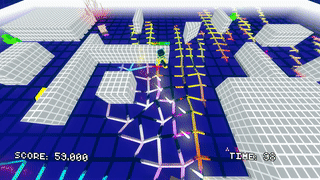
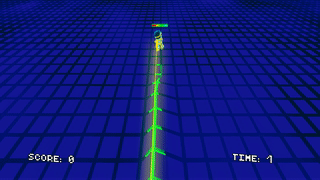


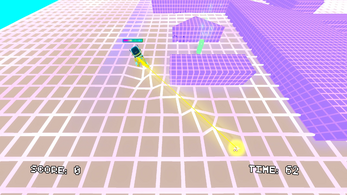

Comments
Log in with itch.io to leave a comment.
For some odd reason, the movement was rather finicky, like when i tried to move, the player would only move by about 2cm then stop for a sec then move again another 2 sec, and when i tried dashing, it would dash towards where the cursor is, aside from that, really well done! Also adding an audio component would help as it did get rather loud after a while. Good job mate!
I've noticed an issue like yours when I had a controller plugged in. I'm not sure if you're dealing with the same thing but it seems like an issue with Godot https://github.com/godotengine/godot/issues/48180. Sorry about that but I will look more into it. There will definitely be audio settings for next version though :)
Both the browser version and the mac file won't work for me. Browser says WebGL not available and mac file says it's damaged.
Sorry about that, you're the first to test on macOS. I found the solution though. Unfortunately, this seems to be a common problem for macOS builds for Godot-made games.
1. Download the macOS release to your Downloads folder, should default to ~/Downloads
2. Unzip the contents in ~/Downloads so you can see the app file.
2. Using terminal run this command on the file:
as solved in https://www.reddit.com/r/godot/comments/nm5xtf/mac_export_wont_start_when_downlo... and https://apple.stackexchange.com/questions/372084/macos-catalina-app-is-damaged-a...
This got it working for me!
That was pretty fun! A bit resource heavy though. I know you already lightened it up a bit, but it still freezes a bit after pressing start. I do have an old machine though, so that might just be me.
The controls feel solid. And the music really fits the vibe. Overall fun game. Great job!
Looked really cool and played well, I thought the dash, with the shift key was really well implemented and felt really good to use. I also liked how the grid distorted as you and enemies moved.
Thanks! I implemented the dashing, @jaerei wrote the crazy shader code for the floor.
I enjoyed it. I found a pattern that helped me win. Could be a fun Pac-man like game with multiple levels/layouts.
Thanks for playing our game. Could be a good idea.
I think this is the perfect exempel for a simple concept that has so many cool and interresting effect that you just cant stop to play.
so over all a very nice game the only thing is: i don't know if this is only a problem for me but i had to download the game couse the only version... lags a little bit for me
but nice game. Like it
Thank you! Really sorry about the lag. We have a bunch of shader code, particles, and some models have quite a few total polygons for what they are.
We're looking to improve by preloading, quickly rendering in-front of a camera, and caching some particles or shader resources. Or, whatever it takes, this is a new problem for us using Godot. The lag wasn't a problem in the debug builds from editor :(
I removed the HTML build for the meantime. The consistent lag and bad loading were far too distracting. We'll try to release v0.1.1 soon.
Awesome concept and really well made. The vertex displacement of the ground is a really great addition. Also, the game feels action-packed and is a great starting game for the Game Jam, really well done. However, there are a few things on which you can improve on, first, the WebGL player is unable to handle the game may be as it stuck a lot while playing, second, you can improve the controls of the game to make it feel more fluid and smooth, also, you can add up various particle effect and screen shake to make the game feel more impactful and dynamic.
Thanks for the feedback. Wondering on what you meant about making things smoother. Did you think it not felt responsive or too snappy like some acceleration needed for movement or was more control expected like directing the dash during the dash? Also at some point we had screen shake for the other guns but we thought it was too excessive with each shot. Gonna try adding the screen shake for every other shot with some randomness and emit particles on each shot at a later point
The game was lagging a lot, maybe the game is not that optimized so that the WebGL player could handle the performance, also, the controls sometimes feel snappy.
Sadly the web version didn't perform as well as hoped. I think I get what you mean about the controls and will try and make that a better with some acceleration.
Sounds Great!